
LIKE & SUBSCRIBE for new tool announcements, DIY projects, and more!
Learn how to properly add or remove accessories on your rotary tool with the Quick-Change Collet offering 4 times faster accessory changes, making switching accessories quick and easy!
Explore:
Compliment your power tools with our wide variety of RYOBI accessories and attachments for any application. From drilling and driving bits to replacement blades, brushes, sand paper and much more. Click the link below to complete your collection!
Shop Accessories:
Join our mailing list:
Register your RYOBI tools for a chance to win $10,000:
———————————–
Follow us on social:
Facebook:
Instagram:
TikTok:
Pinterest:
Twitter:
#add #Remove #Rotary #Tool #Bits #Accessories #RYOBI #QuickChange #Collet









I have the opposite problem. the bit slides on in but it won't tighten to hold it in place.
Is it just me or is this the worst designed tool every?
Please go a bit slower with the video and commentary. It’s hard to follow installation and do at the same time. Got it, but I had to stop and rewatch four times and stop and stop.
I don’t understand why you say depress? Like is it pressed? I’m pressing it to depress it?
Honestly the worse rotary tool design ever. Wish I got the Dremel LOL
I despise this tool. Nothing but problems since day one. I take great care of my tools and this has been only lightly used, 2x to make some cuts in some wood. Since I'm not going to get my project done today, I'm going to spend the rest of my "project time" on returning it. Hell no I'm not spending money on a useless tool.
Could not the bit locked in even though I followed the directions. Of course it closed when there was bit was out… How do I get the collet back open?
This is the worst. As so many have already said, this is terribly designed. Bits do not go in. Their troubleshooting steps do nothing. Can't return. 🙁
Slow down!!!!
These instructions are entirely to fast!
I have sores all over my fingers from trying to get the bit out! Tried unscrewing it, WD40. Not moving 🙁
They said that human beings had the technology to make it to the moon about 56 years ago. But this is the best design you can come up with for this impossible to remove tip tool?
Im trying to put on the cut off disc but the the screw from the mandrel wont go through the hole on the disc….help
Seems like everyone's having a problem with their bit adapter. Mine got stuck first day in. Ryobi gotta change their motto to "Tools made by tools for tools"
My spindal lock stripped!?
So far I am bitterly disappointed with this. None of the bits supplied fit. For the prioce io would look elsewhere, especially if you are working with metal.
Count your freakin days ryobi. This jive don’t even work I done tried all the tips from the video to the comments. The bits still won’t go in.
I bought this to sell small holes in sea glass. It doesn’t fit my bits
Worse tool I have ever wasted money on. I couldn’t get a bit in! This video is wrong and not helpful. Going to purchase anything other than Ryobi .
“Simple” sure… I can’t believe how much time I’ve wasted on this
I bought this tool yesterday and used this video to figure out how to put the cutting bit on. Saved me hundreds being able to cut a couple bolts. Thank you!
Don’t know what all the complaints are about. I just bought my third. I have one in each shop and one in my service van tool kit. The video shows how to adjust the collet nut where the bits go in. You only have to do this once if it’s too tight and is over compressing the internal collet sleeve. I have this exact issue with my corded Dremel but have to remove the quick change collet and manually re-spread the sleeve.
Very easy to overnighten the collar …. remove off spindle and place an adjustable spanner 🔧 on the square and 10mm ring spanner on the nut end and carefully loosen as required…
Needs improvement do not purchase. The quick disconnect is anything but quick. The QD is not very non intuitive. The bit goes in the socket and then the instructions say back it off 1/16 of an inch, an immeasurable amount. The internal shaft was shipped out of the box too small and warped, the bits did not engage much at all and penetrated less than an eighth of an inch. An unacceptable safety hazard. Further the folks who sell these at the local box store are untrained and unfamiliar with the tool. The motor is inefficient, and vibrates with a new bit installed, more evidence of an armature which is not built to tolerances needed for a device as precise as this is purported to be. Disassembled the tool repaired the armature, and widened the receiving shaft just enough to get the bit in. It worked and lost its charge in a few minutes. Based on the reviews read here we will return this toll for a refund and invest in a tool of higher quality. This is my first and LAST experience with Ryobi tools.
I can’t “insert the bit”…none will slide in and I can’t seem to figure out any way to make this possible.
The WORST instructions for a ryobi tool ever (not the video, the instructions that come with tool).
My solution: take out the whole bonnet. Take two (size 10 where im from) wrenches, and while one on the underside and one on the top side of the bonnet rotate each wrench in opposite directions. This will open the mechanism.
Then use as normal.
WD40 might help in the long run, as quite dry and tight fit.
So this design straight up doesn’t work. For all the great ryobi designs, whoever is responsible for this collet should be given a talking to.
I noticed that it doesn't come with a cutoff wheel. It's capable of cutting though right?
The collet sleeve on mine doesn’t work. I would rather the old mechanical version, it might not be quick but it worked.